Did you know that 88% of smartphone users primarily use their devices for texting? It’s no surprise that nonprofits, political organizations and other businesses that rely on fundraising are turning to text-to-donate campaigns to raise money.
Looking for a fresh way to boost donations and meet (or exceed!) your fundraising goals? In this step-by-step guide, we’ll share tips and strategies for setting up a flawless text-to-donate campaign.
What Is a Text-to-Donate Campaign?
Text-to-donate campaigns use a combination of text messages and keywords to enable people to support their favorite causes right from their mobile devices. Text-to-donate drives are also called mobile giving or text giving. Text campaigns cut through distractions and provide a direct and modern way for donors to contribute to your cause.
Text donations can be stand-alone fundraisers or an extension of a marketing strategy that includes events, emails and social media campaigns. Text-to-donate campaigns have risen in popularity because they’re easy to set up and have proven to work powerfully. These types of fundraising campaigns increase donor retention, often securing successful long-term donor engagement and boosting revenues.
Small, medium and large companies have augmented or replaced their marketing outreach strategy with text-to-donate programs. Industries who commonly use text-to-donate campaigns include:
Benefits of Text-to-Donate Campaigns
- Text-to-Donate Campaigns Are Easy: Setting up text-to-donate campaigns couldn’t be easier with an SMS provider like Textedly. Textedly helps get your campaigns up and running in just a few steps and streamlines the donation process.
- Text-to-Donate Campaigns Are Convenient: Your donors would probably like to give more often, but may skim over or miss your marketing emails in their inboxes. Getting peoples’ attention on their mobile devices enables them to donate on the fly, reducing barriers to giving and increasing participation away from their computers.
- Text-to-Donate Campaigns Get Results: Mobile fundraising success rates are impressive. Since 95% of business texts are read within three minutes of being sent, you can almost guarantee that people will pay attention. The average donation amount for text-to-donate fundraisers is $107. In 2018, mobile donations increased 205% over the previous year alone. Plus, setting up recurring contributions makes it easy for participants to continue giving their support.
How to Set Up a Text-to-Donate Campaign
You can set up your text-to-donate campaign in five simple steps:
- Choose an SMS provider
- Set up an SMS phone number
- Select a keyword
- Create SMS templates
- Promote your campaign
Step 1: Choose an SMS Provider
While you might have access to SMS messaging on your smartphone, it isn’t easy to send multiple templates to a large group of supporters this way. Choosing an SMS provider is the first step in setting up your text-to-donate campaign. Investing in the best mobile platform for your business needs will secure your long-term fundraising success.
Textedly is the SMS platform of choice for many nonprofits and other donation-based organizations. The user-friendly platform handles SMS donation requests, event reminders and calls to action quickly and easily.
Learn more about why Textedly is the best platform for your nonprofit texting needs.
Step 2: Receive an SMS Phone Number
Once you’ve selected an SMS provider, you’ll receive a phone number that you can use to text donors.
There are two types of phone numbers used for business SMS communications: long codes and short codes.
An SMS short code is a 5 or 6-digit number used to send your text-to-donation campaigns to a mobile device. A long code is a unique 10-digit number used for the same purpose, although long codes are more commonly used for two-way communication.
Before choosing which type of phone number to use for your text-to-donate campaign, read up on the pros and cons of long codes and short codes here.
Step 3: Select a Keyword
Once you’ve received a phone number, you’ll need to select a keyword for your donation campaign. A keyword is a dedicated word that your audience will text to initiate the donation process. Keywords are usually seven characters or less, easy to remember and hard to misspell.
Pro-tip: If you plan to set up text-to-donate campaigns for multiple causes, select unique keywords for each campaign. The Red Cross is a great example of this strategy. Donors can text REDCROSS to 90999 donate to the Red Cross’s Disaster Relief initiative, or text PREVENT to 90999 to donate to the Measles & Rubella Initiative.
If you typically fundraise for one cause all year round and don’t track analytics, using a keyword like “DONATE” or “GIVE” for all your campaigns could be sufficient.
Step 4: Create SMS Templates
Creating an SMS template is a huge time saver and keeps you from “reinventing the wheel” every time you launch a new campaign. SMS templates allow you to send bulk messages that dynamically add in personal information, like the recipient’s name.
You’ll need to create templates for multiple occasions before launching an SMS donation campaign. At minimum, you should have templates for:
- Donation requests
- Donation thank-you messages
Whether you’re inviting donors to an event, announcing a new fundraiser, collecting donations or confirming volunteer opportunities, ready-made SMS templates make your campaigns easier.
Step 5: Promote Your Keyword on All Marketing Channels
Promoting text donations on your other marketing channels helps spread awareness among your supporters and grow your donor list. People will be able to find your cause through the keyword(s) you choose.
Here are some simple ways to promote your text-to-donate keyword:
- Add a banner to the top of your website with a call-to-action to text to donate. For example: “Text DONATE to 12121 to Give to the California Fire Relief Program.”
- Promote your keyword and short code on your Facebook, Twitter, Instagram and other social media profiles
- Include a call-to-action in email newsletters
Pro Tips for a Successful Text-to-Donate Campaign
Keep It Simple
Be clear on educating people on the purpose of your fundraising, who or what it supports, and the outcome you desire. You might be surprised at how many people would help your cause if they knew how their donation – no matter how small – could make a difference.
Promote Your SMS Campaign Everywhere
What good is a fundraising campaign if no one knows about it? As stated above, promoting your text-to-donate campaign properly is crucial to your success.
In addition to sharing with influencers and supporters on your social media channels (and asking them to spread the word), you might consider issuing a press release announcing your campaign and communicating a sense of urgency for donations. Post your keyword in newsletters, your website, email blasts and all other advertising channels.
Remember to Say “Thank You”
Appreciation is everything. If you forget to say “thank you,” you may lose your donor’s interest and support forever. Thank your donors immediately – within 48 hours if possible. Being properly thanked makes donors feel valued and often increases the chances that they’ll donate again. Sending a thank-you text or email never goes unnoticed.
Send Successful Text-to-Donate Campaigns With the #1 SMS Platform
Ready to try your first text-to-donate campaign? Textedly helps fundraising groups achieve their goals by making text donation campaigns fast and easy.
Textedly gains support for your cause by providing a quality messaging platform for nonprofits, political parties and churches. With custom SMS fundraising campaigns, you’ll be able to reach more supporters in less time.
Get started with a 14-day free trial of Textedly today!



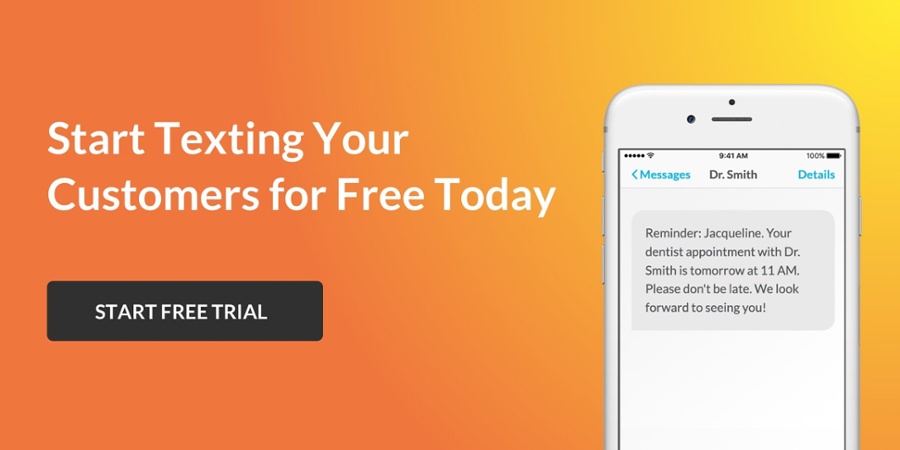




.png)