SMS marketing campaigns can be very effective for modern businesses, even those that operate strictly online. This is because mobile marketing has massive potential, and you can engage many customers through this marketing channel. Still, these digital marketing campaigns should be structured properly and tracked to get optimal results.
Fortunately, free tools like Google Analytics (GA) can give you the valuable data you need to track SMS analytics. So let’s dive into using GA to keep an eye on your SMS metrics.
Setting up Google Analytics
The first thing you need to do is set up Google Analytics for your site. Google displays all website activity and the sources that drive that activity. The metric you’ll want to pay attention to is traffic.
GA divides traffic into two categories based on the source and type. A traffic source, for example, can be social media, while the type can be organic traffic.
Most categories exist by default. However, if you want custom analytics from a new source (such as SMS marketing), you must add another categorization to ensure you’re tracking the right source. To do this, you will have to use UTM parameters.
|
The More You Know |
UTM Parameters Explained
If you’ve seen extended URL addresses on certain pages, don’t assume they’re an anomaly. The chances are good that these URL addresses have UTM extension parameters. Google Analytics will add them to your dashboard so you can see where traffic is originating.
With UTM parameters added to a Facebook post, you can see traffic coming from that post directly instead of seeing all traffic from Facebook. By using UTM parameters on text links, you can learn important things about your SMS campaign, such as:
- Which text is bringing the most traffic to your site?
- Which SMS campaign is most effective?
- Which call-to-action works best?
Creating UTM Parameters
Once you understand UTM parameters, they cease to seem complicated. When you add links to your text messages, simply add the parameters to the end of those URLs. They can be generated automatically with free tools like Campaign URL Builder.
There are five different types of UTM parameters you can add:
- Content
- Term
- Campaign
- Medium
- Source
1. Content
The utm_content code tracks individual text messages that point to the same destination. This allows you to A/B test different texts and assess which messages do a better job of sending visitors to your site.
2. Term
The utm_term code identifies your selected keywords as part of your paid campaigns. It’s great for understanding which keywords (or terms) work best for your campaigns.
3. Campaign
With a utm_campaign code, you can separate different SMS campaigns and clearly distinguish between promotional messages, reminders, updates, and more. For example, it’s a clean way to understand whether an uptick in site traffic is attributable to your 20% discount promo or your new merchandise update.
4. Medium
The utm_medium parameter allows you to create a new category dedicated to your SMS campaign. This makes it easy to pull SMS campaign data and differentiate it from other mediums, like email.
5. Source
Utm_source allows you to recognize the source of the traffic to your site. Adding this code to each link that you add to your texts will help you track all traffic that comes from SMS as a whole.
The Google Campaign URL Builder we previously mentioned makes adding these parameters to your URLs easy.
Shortening URLs
Given that URLs with attached UTM parameters can be quite long (as we’ve seen from the example earlier), it can be challenging to include them in your text messages, as character space is limited. In addition, it is essential to keep your SMS texts as short as possible to increase their conversion rate.
Long links simply look bad to consumers. So what can you do? You will have to shorten the links, of course. There are many different URL shorteners that you can use for this purpose.
Simply copy your URLs with UTM parameters and convert them to shorter versions. They will still work and lead customers to the page you want them to go.
Some of the best URL shorteners are:
Want to send longer texts? Textedly lets you send SMS messages with over 300 characters!
How to Find Your Metrics in Google Analytics
Once you’ve set up your URLs with the right UTM parameters, give your campaign some time to run before diving into Google Analytics SMS tracking. This will give your campaign a chance to provide you with more actionable information.
Once you’re in Google Analytics, go to Acquisition > Campaigns > All Campaigns. Then, you can filter by Campaign, Source, Medium, and more to see how your SMS campaigns are performing.
SMS marketing is the future of digital advertising. Once you start understanding how it works, you can quickly start playing with other UTM parameters!
Ready to work with a text marketing platform that can help you succeed? Give Textedly a try for free today!



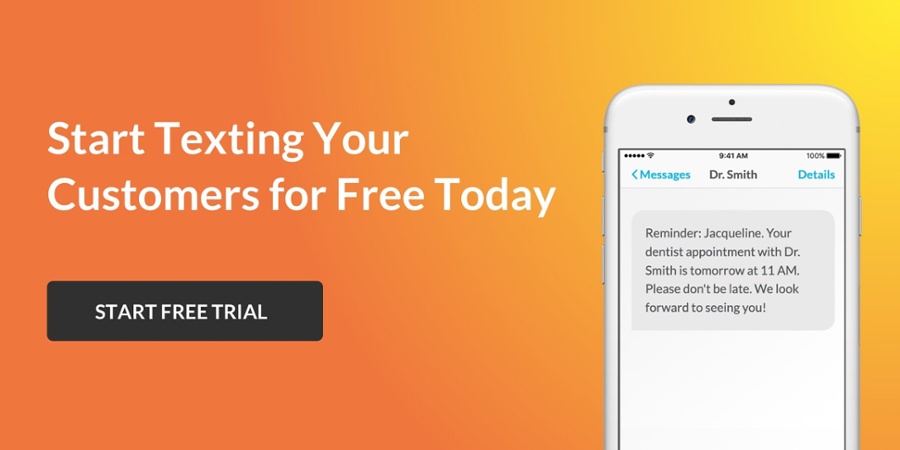




.png)