Choosing the right mass texting application for your business can feel like an overwhelming task. With so many options available, it’s hard to know where to start or which one will best meet your needs. Whether you're looking to streamline communication with customers, boost engagement, or enhance marketing efforts, the right tool can make all the difference.
This guide aims to take the guesswork out of the decision-making process by breaking down the pros and cons of the top players in the mass texting industry. While we believe Textedly offers incredible value, even if you don’t choose us, this guide will empower you to make an informed decision that suits your business’ unique goals and budget. Let’s dive in!
Jump to:
- The 10 Best Mass Texting Apps for Businesses in 2025
- Qualities of the Best Mass Text Messaging Apps
- Frequently Asked Questions About Mass Texting Platforms
The 10 Best Mass Texting Apps for Businesses in 2025
Here are the top bulk text messaging services for businesses in 2025. The Textedly team perused review websites, company feature lists, and tested platforms to compile our list. Read on to get our unbiased thoughts on the top SMS platforms for mass texting.
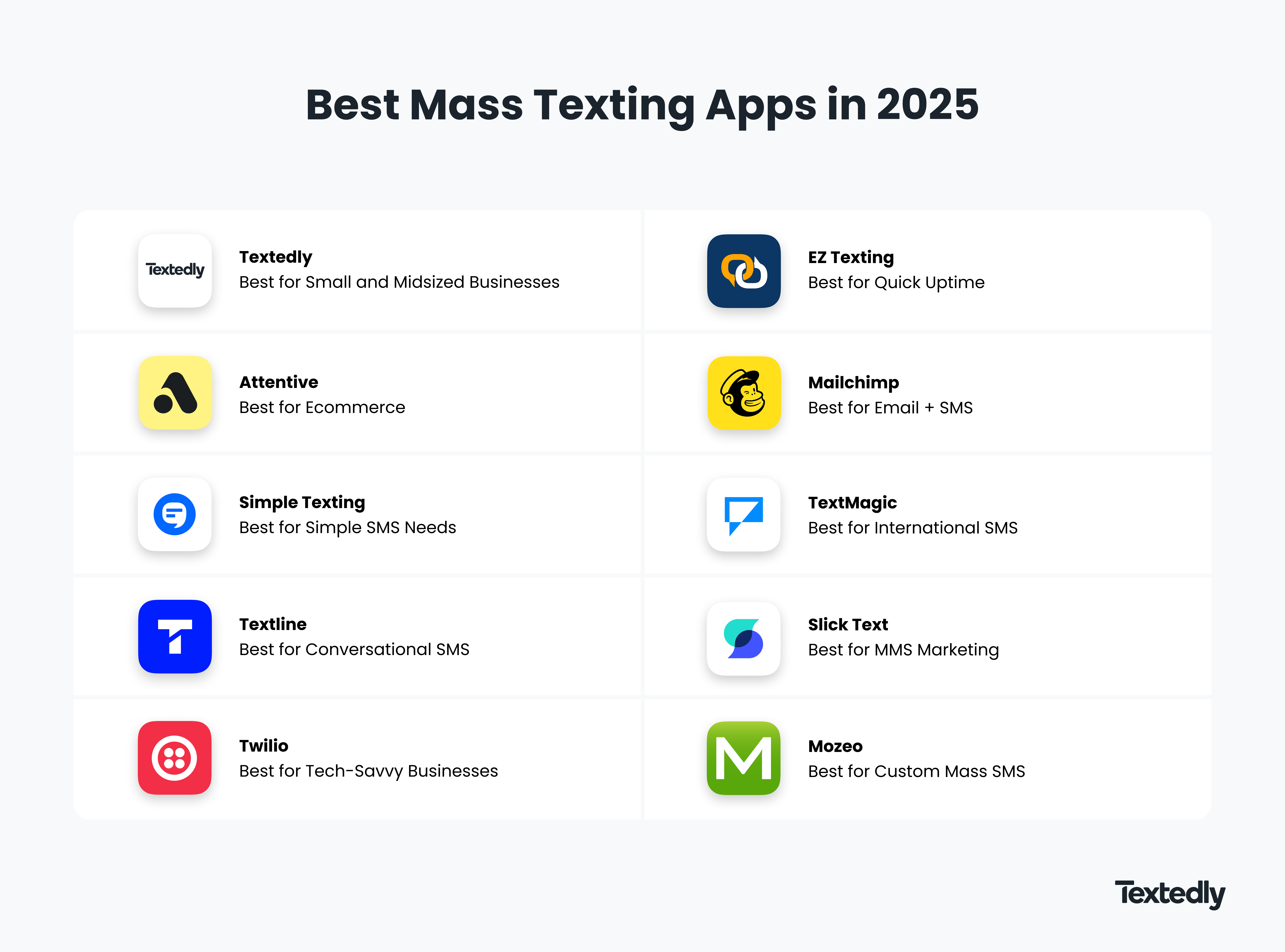
1. Textedly: Best for Small and Midsized Businesses
Stand-out Features:
- Easy-to-Use Interface: Textedly is known for its simple, user-friendly interface, which allows users to create campaigns with minimal effort.
- Mass Texting: Allows businesses to send bulk text messages to a large number of contacts at once with ease.
- Text Scheduling: The built-in calendar feature makes it easy to schedule a single text message, or mass text messages to go out on any future date and time.
- Keyword Opt-In: Textedly ensures your collecting proper opt-ins from your contacts. Anyone with a mobile phone can sign up for your text marketing and notification campaigns by texting a custom keyword to your business phone number.
- Payments and Reviews: Beyond mass texting, Textedly also enables brands to manage their online reviews from the platform and improve collections with its text-to-pay feature. These features make Textedly an all-in-one platform for SMB businesses.
Pros:
- Affordable Pricing: Competitive pricing is available for small, medium, and large businesses. Plans start at just $26, making it an ideal solution for brands looking for affordable mass messaging. Plus, all customers can take advantage of a free trial.
- Secure Payments: Businesses can request and collect secure payments from their customers via Textedly. It’s simple to create payment requests and send messages to customers asking them to pay. Track requests and revenue all in one place and watch as your revenue grows as payments come into your bank account.
- Outstanding Customer Support: Textedly offers strong customer support through chat, email, and phone, which can help with troubleshooting or launching a campaign strategy.
Cons:
- No Email Marketing: Textedly is solely focused on SMS and doesn’t offer email marketing natively, which could be a downside for businesses seeking a combined email and SMS solution.
Best for:
- Small to Medium-Sized Businesses: Ideal for businesses that are looking for an easy-to-use, cost-effective SMS marketing tool.
- Event Marketing & Appointment Reminders: Event organizers can benefit from sending attendees event reminders, alerts, and updates.
2. Attentive: Best for Ecommerce
Stand-out Features:
- SMS & Email: Attentive offers customers both SMS and email marketing. This is helpful for ecommerce businesses wanting both channels.
- AI-Powered Messaging: Maximize messaging revenue with AI that identifies and targets your most profitable subscribers when they’re most likely to convert.
- Integrations: Attentive offers many integrations to its customers, enabling them to connect channels and platforms like point of service systems,loyalty programs, customer support systems, and more.
Pros:
- Rich Data Insights: The platform offers deep insights into customer behavior, engagement, and campaign performance, allowing brands to refine and improve their messaging strategies.
- Advanced Automation: Attentive allows you to set up a range of automated campaigns with minimal effort, which can help you engage with customers at key moments in their journey.
- Great Customer Support: Attentive offers customized kick-offs and 24/7 support.
Cons:
- Pricey: Attentive tends to be on the higher end of the pricing spectrum. Its advanced features may also require a larger investment.
- Learning Curve: While it offers a lot of powerful features, there can be a learning curve for beginners, especially when setting up automated workflows and segmentation.
- Requires a Minimum List Size: Some of the best features are locked behind higher-tier plans that require a minimum number of subscribers, making it less accessible for small businesses with fewer contacts.
Best For:
- Ecommerce Brands: Attentive is best suited for online retailers and ecommerce businesses looking to leverage SMS marketing to boost sales and customer engagement.
- Medium to Large-Sized Businesses: Due to its pricing and feature set, it’s typically better for already established businesses looking for a more robust, scalable solution.
3. SimpleTexting: Best for Simple SMS Needs
Stand-out Features:
- Two-Way Messaging: SimpleTexting allows businesses to engage in two-way conversations with customers.
- SMS & MMS Campaigns: In addition to SMS, it supports MMS (Multimedia Messaging Service), allowing businesses to send images, videos, and other media to enhance marketing messages.
- Custom Keywords: You can set up custom keywords, which lets customers text in specific words to opt-in or trigger automated responses (e.g., texting “JOIN” to sign up for a campaign).
Pros:
- Easy to Use: SimpleTexting is known for its user-friendly interface, making it accessible to businesses without technical expertise.
- Affordable: It's competitively priced compared to some SMS platforms, especially considering the range of features offered.
- Multiple Contact Lists: You can manage and organize customers into different groups or lists, making it easier to target specific audiences with tailored messages.
Cons:
- Limited Advanced Features: While very user-friendly, it doesn’t offer the same advanced segmentation or sophisticated automation features as some higher-end platforms.
- No Email Marketing: SimpleTexting doesn’t offer email marketing capabilities; this could be a downside if you're looking for an all-in-one solution.
- Less Focus on Ecommerce: Although it’s great for small businesses, it’s not as tailored to ecommerce as other platforms, which have deep integrations with shopping platforms and advanced cart recovery features.
Best For:
- Businesses with Simple SMS Needs: SimpleTexting is especially well-suited for businesses that want a simple, straightforward SMS solution without all the complexity and higher costs of more advanced platforms.
4. Textline: Best for Conversational SMS
Stand-out Features:
- Team Inbox: A shared inbox that allows teams to collaboratively manage customer inquiries, ensuring that no message is missed and responses are timely.
- Automation Features: Customizable auto-responses and built-in automation workflows help businesses handle high volumes of inquiries.
- Integration with Other Platforms: Integrates natively with tools like Zapier, Salesforce, and HubSpot, making it easy to connect with other software your team already uses.
- True Group Messaging. Textline offers true group messaging, where users can text multiple customers within the same text thread.
Pros:
- Ease of Use: The interface is clean and intuitive, making it easy for teams to adopt without extensive training.
- Real-Time Engagement: Textline makes it easy to converse back and forth with customers and send mass texts to inform at scale. This creates a more dynamic, responsive business-customer relationship.
- Collaboration-Friendly: With the shared inbox, different team members can handle customer inquiries together without confusion, ensuring better workflow and customer experience.
Cons:
- Pricing: Textline's pricing may be on the higher side for small businesses, especially those that only need basic features. You may need to evaluate if it fits within your budget for scale.
- Teams: Textline is built for teams, which makes it ideal for businesses needing several users. It may not be the best for customers who only need a single user.
Best for:
- Customer Support and Service Teams: Textline’s collaborative inbox and real-time messaging are perfect for businesses that need to manage customer inquiries and provide timely support.
- Healthcare: Textline offers HIPAA-compliant messaging, allowing covered entities to send appointment reminders or clinic memos at scale.
- Sales Teams: Textline’s two-way messaging and CRM integrations make it an excellent tool for sales outreach, follow-ups, and nurturing leads.
5. Twilio: Best for Tech Savvy Developers
Stand-out Features:
- Conference Calling: With its voice API, Twilio supports features like conference calling for team collaboration during customer interactions.
- Twilio Flex: This fully programmable contact center solution allows businesses to create a customized omnichannel support experience, integrating voice, chat, and email into a unified platform.
- Global Reach: Twilio provides services in over 180 countries, ensuring businesses can communicate with customers around the globe without worrying about different regional infrastructures.
Pros:
- Flexibility and Customization: Twilio’s platform is highly flexible, allowing businesses to build custom communication solutions tailored to their needs, whether it’s messaging, voice, video, or email.
- Scalability: It’s built to scale from small projects to enterprise-level deployments. Whether you’re sending 100 messages or 100,000, Twilio can handle the load without any issues.
- Global Coverage: Twilio’s services are available worldwide, making it ideal for businesses with a global customer base or those looking to expand internationally.
Cons:
- Pricing Structure: Twilio uses a pay-as-you-go pricing model, which can be cost-effective for small-scale usage but may become expensive as volume increases. It’s important to carefully monitor usage to avoid unexpected costs.
- Learning Curve: Twilio’s powerful suite of features can be daunting for new users, especially those who aren’t familiar with APIs or cloud communication services.
Best for:
- Developers and Tech-Savvy Businesses: Twilio is best suited for companies that have technical resources available to create custom communication solutions.
- Enterprises with Complex Communication Needs: Businesses that need to handle large-scale communications (SMS, voice, video) and integrate them seamlessly into existing systems or customer workflows will benefit from Twilio’s robust API ecosystem.
- Startups and SaaS Platforms: Twilio’s flexible APIs make it an excellent choice for startups and SaaS platforms that want to offer integrated communication features without needing to build their own infrastructure from scratch.
6. EZ Texting: Best for Quick Uptime
Stand-out Features:
- AI-Powered Tools: EZ Texting has an AI composer, which allows customers to create messages faster.
- Shutterstock integration: EZTexting has a native Shutterstock integration, which allows users to set up MMS campaigns with ease on the platform.
- Scheduled Messaging: Businesses can schedule messages to be sent at specific times, ensuring that they reach customers at the most optimal moments, such as after-hours or during peak sales times.
- Reporting and Analytics: The platform provides detailed reporting on message delivery, open rates, and engagement, allowing businesses to track the effectiveness of their campaigns and make data-driven decisions.
Pros:
- Ease of Use: EZTexting is known for its user-friendly interface. Setting up campaigns, managing contacts, and sending messages is simple, even for businesses with little experience in SMS marketing.
- Automated Text Campaigns: With EZTexting, you can compose messages with AI and set up automated text campaigns for things like drip marketing, appointment reminders, or birthday greetings.
- Fast A2P Messaging Registration: EZTexting claims it has some of the fastest registration timelines on the market, which is helpful if you need to get texting set up ASAP.
Cons:
- Limited International Reach: While the platform works well in the U.S. and Canada, it doesn’t support large-scale international messaging, especially when it comes to sending messages to customers in other countries.
- Price and credit expiration: Users who need to send over 15,000 bulk messages per month say that it is an expensive tool, especially because credits don’t roll over.
- Limited Support Channels: EZ Texting customers say it is sometimes hard to get in contact with support representatives on their preferred channels.
Best for:
- Companies Needing Quick Uptime: EZTexting is ideal for small to medium-sized businesses looking for an easy-to-use, cost-effective SMS marketing solution without needing to get into complex setups or integrations.
7. MailChimp: Best for Email + SMS
Stand-out Features:
- Email Campaign Builder: Mailchimp’s drag-and-drop editor allows users to easily design and send professional-looking emails without needing any coding skills. It includes customizable templates and design tools.
- Marketing Automation: Mailchimp allows users to set up automated email workflows for onboarding, welcome series, abandoned cart reminders, and other triggers based on customer behavior. This helps save time and ensures timely communication.
- Analytics and Reporting: Mailchimp provides detailed reports on email performance, including open rates, click-through rates, and engagement metrics. It also offers insights into subscriber activity and trends to help refine future campaigns.
Pros:
- User-Friendly: Mailchimp’s intuitive interface and drag-and-drop editor make it easy for even non-technical users to create and send polished email campaigns.
- Comprehensive Toolset: Beyond email marketing, Mailchimp offers additional features like landing pages, forms, and ads, making it a well-rounded platform for businesses looking for an all-in-one marketing solution.
- Free Plan: The free tier makes it accessible to small businesses or startups with limited budgets, providing many essential features without requiring a paid plan.
Cons:
- Pricing Can Be Expensive: While Mailchimp offers a free plan, as your list grows and you unlock more advanced features, the pricing can quickly become steep, especially for businesses with large subscriber lists.
- Limited Customization on Lower Tiers: The free and lower-tier plans have limited customization options, particularly for advanced automation, reporting, and segmentation features.
- Customer Support Issues: While Mailchimp offers email and chat support, users have reported that response times can be slow, and premium support options are locked behind higher-tier plans.
Best for:
- Businesses Needing Email and SMS: Mailchimp is particularly well-suited for small to medium-sized businesses that need an easy-to-use, affordable email and SMS marketing platform with room to grow as their list expands.
- Ecommerce Stores: With strong integrations to platforms like Shopify and WooCommerce, Mailchimp is ideal for e-commerce businesses that want to send personalized product recommendations, order confirmations, and promotional emails.
- Startups: The free tier and simple user interface make it a great starting point for startups or small businesses with limited budgets who want to implement email marketing without a huge upfront cost.
8. TextMagic: Best for International SMS
Stand-out Features:
- Bulk SMS Messaging: TextMagic allows businesses to send mass SMS messages to their customers, making it ideal for marketing campaigns, promotions, alerts, and updates.
- SMS Automation: With its automation tools, businesses can schedule SMS campaigns, send appointment reminders, or create autoresponders for common customer queries, saving time and improving efficiency.
- Email to SMS: This feature lets businesses send SMS messages directly from email. It’s especially useful for teams that are already using email systems for communication but want to add SMS to their workflow.
Pros:
- Ease of Use: TextMagic has a simple, intuitive interface that makes it easy for users to start sending SMS campaigns right away, even without technical expertise.
- Scalable for Different Business Sizes: Whether you’re sending a few messages a week or thousands a day, TextMagic scales to meet your needs with flexible plans for businesses of all sizes.
- Global Reach: TextMagic supports SMS messaging in over 200 countries, making it a great choice for businesses with a global customer base or those looking to expand internationally.
Cons:
- Limited Advanced Features: TextMagic may lack some advanced features offered by more comprehensive platforms, such as in-depth analytics, complex segmentation, or advanced automation workflows.
- No Built-In CRM: TextMagic doesn't offer a built-in CRM solution, so businesses will need to manage their contacts externally or integrate with another CRM system.
- Pricing for High Volumes: Although it’s affordable for small-scale use, the pricing for large volumes of SMS can get expensive over time. This may be a concern for larger businesses with extensive messaging needs.
Best for:
- Businesses with International Customers. TextMagic supports the sending of SMS messages to over 200+ countries, making it great for businesses that need international texting.
9. SlickText: Best for MMS Marketing
Stand-out Features:
- Opt-in form: SlickText enables brands to create customizable opt-in forms and text-to-join keywords. Allows businesses to create custom keywords that customers can text to opt-in.
- Automated Messaging: Businesses can set up automated campaigns, including welcome messages, appointment reminders, birthday messages, and drip campaigns, ensuring timely, personalized communication.
- SMS Polls & Surveys: Engage your audience with interactive SMS polls and surveys. This feature is great for gathering customer feedback, conducting market research, or just increasing customer engagement.
Pros:
- User-Friendly: SlickText is known for its easy-to-use interface.
- Affordable Pricing: SlickText offers tiered pricing that can scale based on the number of subscribers and features needed.
- Customer Support: SlickText is well-regarded for its responsive customer support, offering live chat, email support, and a robust help center to assist users with any questions or issues.
Cons:
- Limited Customization Options: Customers have mentioned SlickText has limited options to customize campaigns, specifically when trying to personalize messages for specific groups.
- Pricing Plans with Scaling: Some users mention that they have to continue increasing their pricing plan tier as their contact database grows.
- No Built-In CRM Integration: SlickText does not have a native CRM integration, which means businesses will need to manage customer information externally or integrate it with Zapier or the API.
- Limited International Reach: SlickText primarily focuses on the U.S. and Canada, which could be a limitation for businesses with a global customer base.
Best for:
- Businesses wanting to use MMS marketing. SlickText helps its customers improve image quality when sending marketing messages.
10. Mozeo: Best for Custom Mass SMS
Stand-out Features:
- User-Friendly: Mozeo delights its customers with an easy to use and easy to set up interface.
- 300 Characters: Mozeo enables businesses to send longer text messages up to 300 characters in length.
- Live-Chat: With the Mozeo Messenger, businesses can add a modern contact form to their website equipped with live chat, SMS, email, and a calendar to schedule a demo. This helps businesses capture more leads.
Pros:
- Customizable Pricing Plans: Mozeo offers customizable pricing plans for franchises and larger enterprises.
- Scalable for Growing Businesses: Mozeo can easily scale with your business, whether you’re sending just a few messages a day or thousands.
- Outstanding Customer Support: Mozeo’s support is top-notch from day one. Customers will get help registering their phone number, getting advice, and building custom solutions.
Cons:
- International Reach Limitations: While Mozeo supports texting in the U.S. and Canada, its international capabilities might not be as robust or widely available as other SMS platforms.
- Limited Integrations: Mozeo offers fewer integrations with third-party software compared to some competitors, which may limit its usefulness for businesses looking for a seamless connection with other tools in their tech stack. However, it offers an API for those in need of custom solutions.
Best for:
- Enterprise Teams & Franchises: The Mozeo team will build custom solutions for their customers. This is pro for enterprise teams as they can get custom solutions to text at scale.
Qualities of Top Mass Texting Apps
Let’s explore the key qualities that make a mass texting app stand out from the crowd, from user-friendly interfaces to powerful automation features and robust analytics. Understanding these essential qualities will help you pick the best bulk texting app for your needs, ensuring you get the most out of your SMS marketing efforts.
Customer Support:
Look for platforms that offer responsive, multi-channel support, such as live chat, email, and phone assistance. Having access to knowledgeable support staff can save you time and stress, especially when dealing with time-sensitive campaigns or issues that could affect message deliverability. Also, platforms that provide comprehensive self-service options like FAQs, guides, and video tutorials can empower you to troubleshoot on your own, giving you the flexibility to resolve minor issues quickly without waiting for support to respond.
Ease of Use:
A straightforward, intuitive design allows you to easily navigate through essential features like message creation, audience segmentation, and campaign scheduling. You should be able to upload your contact list, create and personalize messages, and schedule them for delivery with minimal effort.
Price
Look for a platform that provides transparent, flexible pricing with a clear breakdown of what’s included at each tier. Consider factors such as the number of messages you can send, the size of your contact list, and whether additional features like automation, analytics, or customer support come at an extra cost. For smaller businesses or startups, a pricing model with a solid free tier or a low entry-level price is ideal, but as your needs grow, ensure the platform can scale with you without pricing you out of the market.
SMS Feature Set:
A robust SMS feature set will not only save you time but also increase the effectiveness of your campaigns. Whether it’s simplifying your communication process, improving engagement with automated workflows, or offering detailed analytics to optimize your strategy, the right features can transform your SMS marketing into a powerful tool for customer connection and business growth. When evaluating mass texting apps, make sure the platform provides a comprehensive set of tools to meet your needs now—and as your business grows.
Security and Compliance:
As privacy concerns and regulations become more complex, businesses need a platform that not only meets legal requirements but also makes it easy to manage compliance. Choosing a mass texting app with strong compliance features, robust security measures, and transparent privacy practices will help you avoid legal pitfalls while also building trust with your audience. Always prioritize security and compliance to ensure your SMS campaigns are both effective and respectful of your customers' privacy.
Scalability:
Scalability ensures that as your business increases in size, your SMS marketing can grow alongside it without becoming inefficient or overly complex. At the same time, it’s essential that the platform is also accessible to small teams by providing simple tools, clear pricing, and ease of use. A good SMS platform will offer the best of both worlds—enabling you to start small and scale up seamlessly as your business expands.
Frequently Asked Questions About Mass Texting Apps
How to pick the best one for my business?
1. Define Your Use Case
Are you using SMS for marketing campaigns, customer support, appointment reminders, or alerts? Each platform may excel in different areas, so identifying your core use case is key.
2. Determine Messaging Volume
The volume of messages you plan to send will influence your choice of platform. Small businesses with modest communication needs may only need a basic plan, while larger businesses or those scaling quickly may require a platform that supports high message throughput and bulk messaging at a reasonable cost.
3. Set Your Budget
Pricing models vary widely between platforms, so it’s important to understand your budget. Look for a platform that fits within your budget while offering the necessary features.
4. Evaluate Core Features
Make sure the platform offers the essential features to support your goals.
5. Check for Compliance & Security Features
Ensure that the platform follows SMS marketing compliance standards (like TCPA in the U.S. or GDPR in Europe).
How can I send 1,000 texts at once?
Sending 1,000 messages simultaneously is called mass texting. You’ll want to choose an SMS platform like Textedly that enables mass texting.
Why does my business need a mass texting app?
While it may seem convenient to just use your personal cell phone for mass texting, it’s simply not an effective, scalable, or compliant solution for business communication. Plus, consumer phones only allow you to group text natively, which means reaching out to a group on the same text thread.
Get Started With Mass Texting for Free on Textedly
If you're looking to boost your communication efforts, engage your audience, and streamline your messaging, Textedly is the perfect starting point. With its user-friendly interface and robust set of features, you can start sending mass texts in no time — without any upfront cost. Whether you're running a small business or preparing for larger-scale campaigns, Textedly offers a free trial that allows you to experience the power of SMS marketing firsthand.
Don’t let complex tools or high costs hold you back. Start your free trial on Textedly today!






.png)