Using SMS to improve your customer service is a smart move. Not only do customer service messages using SMS templates save time, but they also help improve engagement and convey helpful information at just the right moment.
If you think you’re annoying your customers by texting them, think again. Studies show that 60% of customers want to respond to businesses for customer support issues.
In addition, 43% said they have proactively texted a business.
Creating customer service templates helps your company create a uniform, on-brand experience for all your customer interactions. Plus, you can customize text message templates to provide personalized messages with just a few clicks.
Here are seven types of SMS templates for customer service you can use now:
Check out more ready-to-use SMS business templates.
General Customer Service Templates

Introduction Messages
Remember, you never get a second chance to make a good first impression! Introductory messages let customers know that you “see” them and that you’re there if they need you.
Hi {First Name} {Last Name}!
I’m {Your Name} from {Company Name}. Thanks for reaching out. Is there anything I can help you with today?
Pickup Notifications
Pickup notifications have come in handy for socially-distanced order fulfillment. Let customers know how and when they can receive their order.
Hi {First Name},
Your order of {Item Name} has arrived! Please pull your car to the rear of our store located at {Address}, and we’d be happy to provide you with contactless pickup. Our operating hours are {Time} to {Time}, {Day of the Week} through {Day of the Week}.
Customer Check-Ins
Has your company worked extensively with a customer to prepare for an important event? Reaching out to ensure that you’re meeting their needs goes a long way in creating customer loyalty.
Hi {First Name},
It’s {Name} from Joel’s Catering. Did your menu tasting go well today? If there’s anything I can do before your {Event Name}, please let me know!
Urgent Customer Service Templates
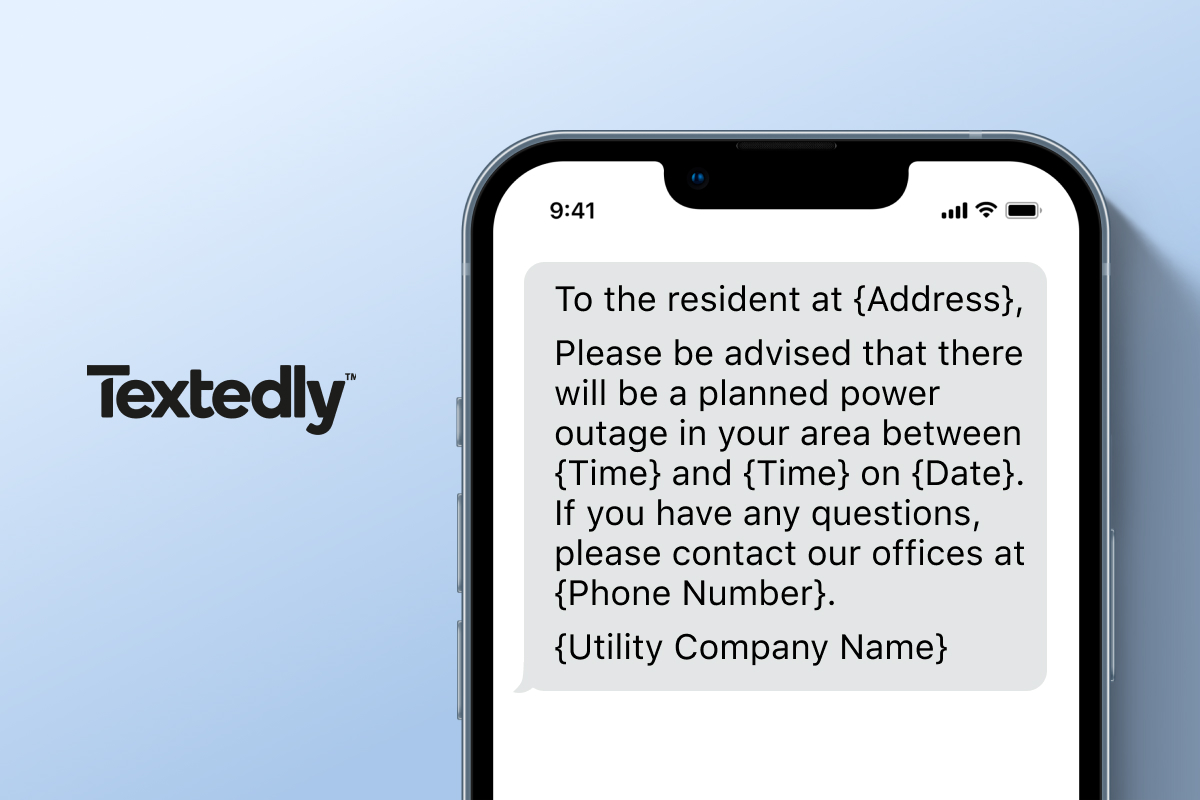
Emergency Alerts
Alerting customers to unplanned events or emergencies is a beneficial way to use SMS text message templates. Emergency alerts are crucial if you must communicate with many people at once. Here are some common use cases for emergency alerts:
- Safety Facilitators: Alert safety personnel about hazardous conditions they should avoid.
- School & College Administrators: Inform parents and students about sudden closures, cancellations, emergency drills or extreme weather conditions.
- Utility Companies: Notify customers of planned (or unplanned) service interruptions.
Example 1:
To the resident at {Address},
Please be advised that there will be a planned power outage in your area between {Time} and {Time} on {Date}. If you have any questions, please contact our offices at {Phone Number}.
{Utility Company Name}
Example 2:
FACULTY AND STAFF: An Intruder has been reported on campus. Initiate lockdown protocol immediately. Stay in classrooms and shelter in place.
Problem-Solving Templates
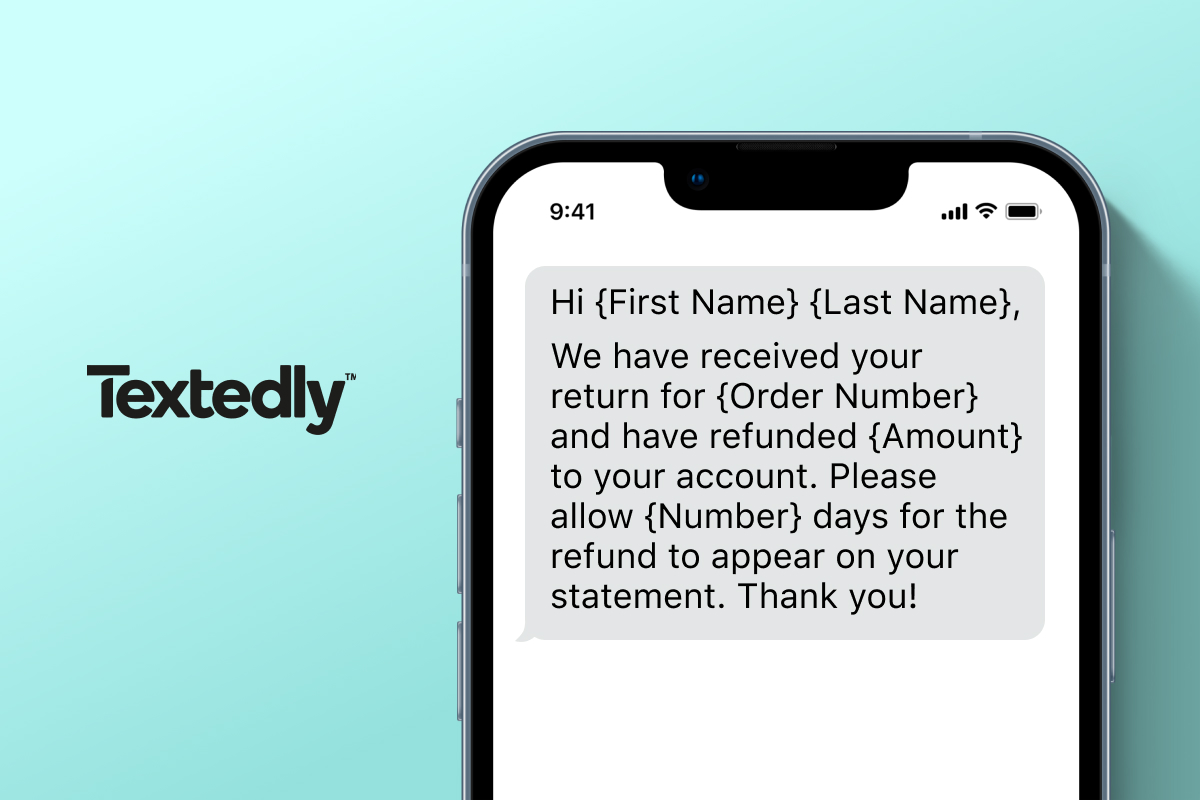
Issue Resolution
Touching base with customers after a complaint or service issue helps evaluate your customer service and improve future communications.
Hi {First Name},
Thank you for contacting our customer service desk today. Was your issue resolved? Please let us know if there’s anything else we can do to help.
{Company Name}
Refunds
Notify your customers that you’ve processed their refund. This reduces the strain of customer service phone calls and emails and keeps customers informed.
Hi {First Name} {Last Name},
We have received your return for {Order Number} and have refunded {Amount} to your account. Please allow {Number} days for the refund to appear on your statement. Thank you!
Chat Follow-ups
Do you have chat functionality on your company’s website? Following up with customers after a chat session gives your business another touchpoint to ensure customer satisfaction.
Hi {First Name},
Thank you for chatting with me today. Did I answer all your questions? Please feel free to reach out if you need more info!
{Agent Name}
Confirmation & Reminder Templates
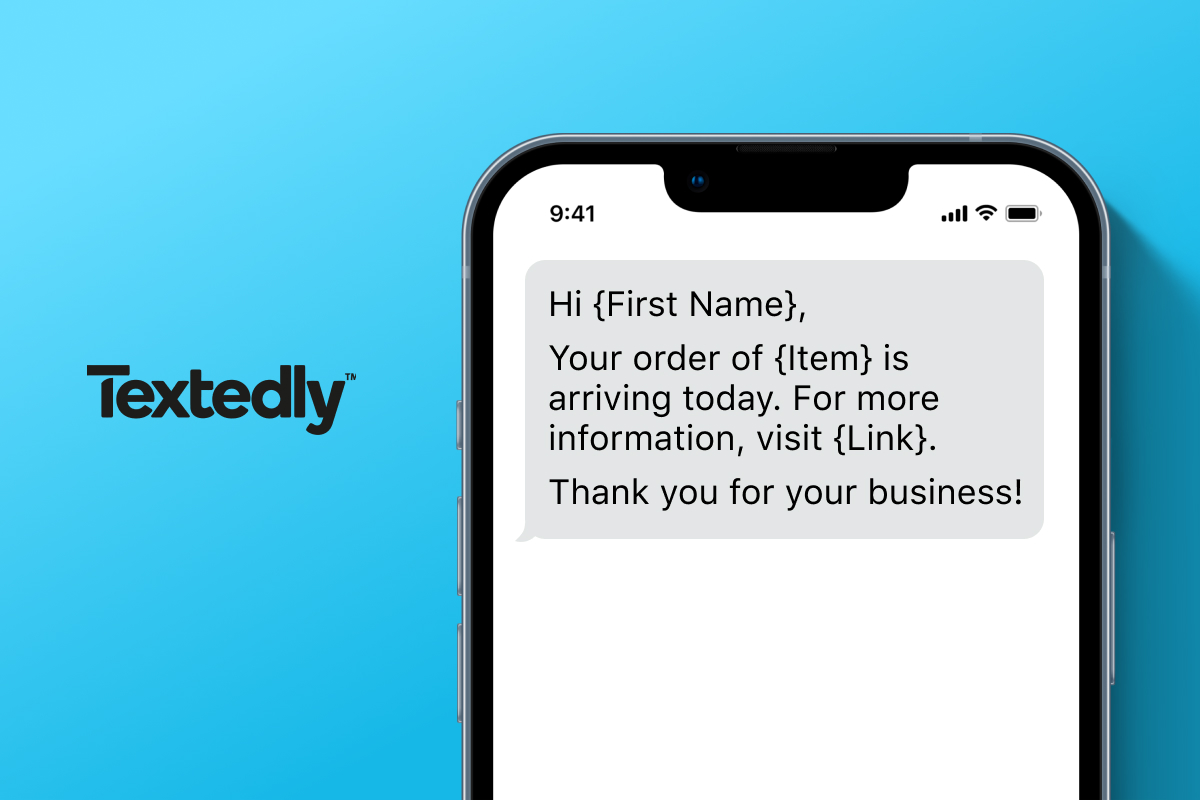
Order Confirmations
Have you ever placed an order online but weren’t sure if it went through? Wouldn’t it be great to get a quick text confirming your order? You can design a text message notification with SMS business templates that puts customers’ minds at ease.
Hi {First Name} {Last Name},
We just received {Order Number} for {Item Name}, one of our best sellers. Your order should arrive by {Date}. Thank you for your business!
{Company Name}
Shipping Confirmations
The two words everyone longs to see: “Arriving today!” Let your customers know that their order has shipped and will be on their doorstep soon. Do one step better than Amazon by using your customer’s name in your text:
Hi {First Name},
Your order of {Item} is arriving today. For more information, visit {Link}.
Thank you for your business!
Appointment Reminders
Appointment reminders can be lifesavers in our busy lives. Customers appreciate it when you reach out to let them know they have an appointment with you, especially if you also give them a chance to reschedule via text.
Hi {First Name},
This is a courtesy reminder about your upcoming appointment at {Business Name}. You're scheduled to come in at {Time} on {Date}.
Can’t make it? Please text us back if you need to reschedule or cancel.
Payment Reminders
Payment reminders aren’t just a service feature that helps customers avoid late payments and fees. Assisting customers to pay on time helps your bottom line too.
Hi {First Name},
Just a quick reminder that your payment of {Payment Amount} is due on {Date}. Please contact us at your earliest convenience if you need any help making your payment.
Subscription & Renewal Templates

Subscription Notifications
Quickly confirm a new subscription by verifying a customer’s participation via text.
Hi {First Name} {Last Name},
Thank you for signing up for our monthly SMS newsletter. You’ll be receiving 2 Msgs/Month. Reply HELP for help. STOP to cancel. Msg&data rates may apply.
Subscription Cancellations
On the flip side of renewals, cancellations happen. However, reaching out before they go leaves a positive, lasting impression that may result in future business.
Hi {First Name},
We’ve canceled your subscription to {Service/Product}. However, we’d love to have you back as a customer. Please let us know if there is anything we can do to earn your business in the future.
{Company Name}
Membership Renewals
Do you have a membership-based business? Let members know that their membership is due to expire to avoid service interruptions.
Hi {First Name},
This is a courtesy text to let you know your {Type} membership will expire on {Date}. Respond with YES if you would like to auto-renew.
{Company Name}
Customer Feedback Templates
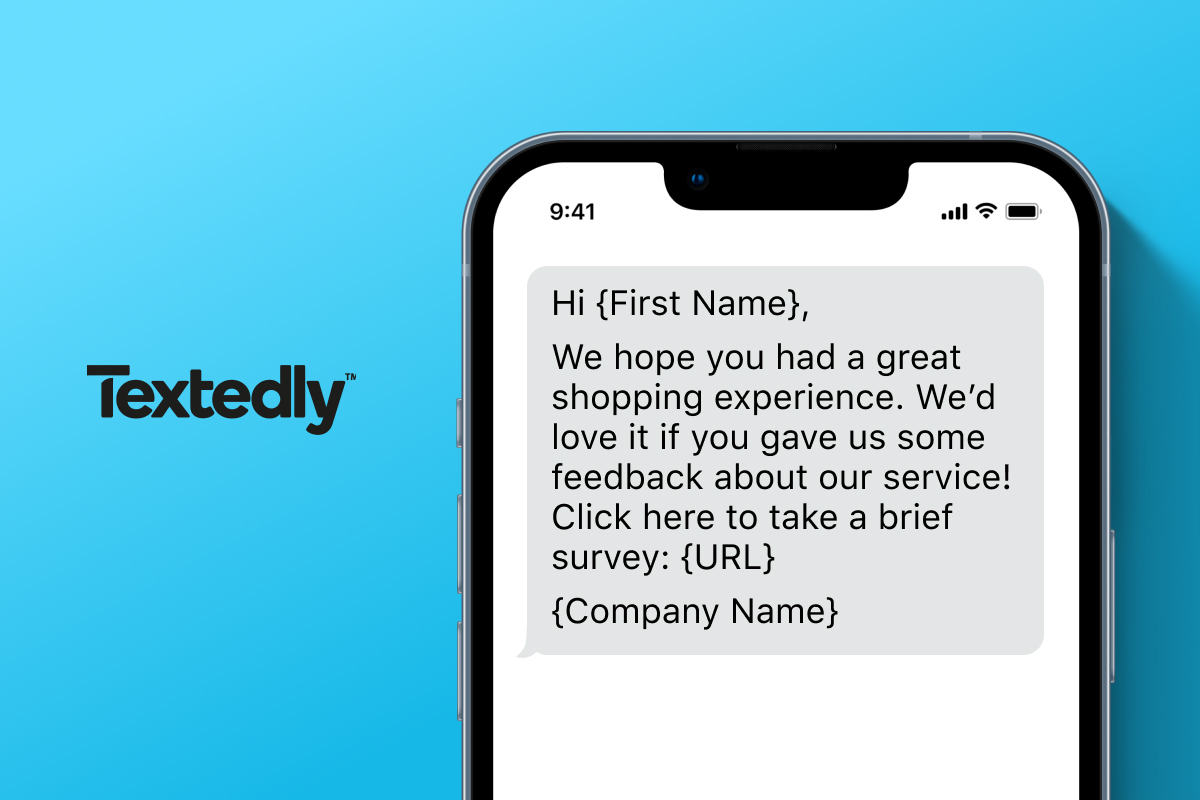
Customer Surveys
SMS surveys are a quick and easy way to collect valuable customer feedback.
Example 1:
Hi {First Name},
We hope you had a great shopping experience. We’d love it if you gave us some feedback about our service! Click here to take a brief survey: {URL}
{Company Name}
Example 2:
Hi {First Name},
How did you hear about us? Please reply with one of the following:
A - Social media
B - Google Ad
C - Web search
D - Friend or family
E - Other
{Company Name}
Special Offer Templates

Coupons
Save a tree — send an electronic coupon instead! Enticing customers with coupons, discounts and specials build customer loyalty — and sales.
Hi {First Name},
We miss you here at {Restaurant Name}! Come in and get 25% off your next visit. Reply YES to save. Expires {Date}.
SMS Customer Service Template DOs and DON'Ts
Before sending business texts, remember these pro tips to create successful customer service SMS messages.
DO Use Dynamic Fields
Personalization is more than just using your customer’s name. You can use order quantities, birthdays and more to create a unique text message template.
Dynamic fields are placeholders that allow you to insert specific information into your messages, creating a personalized customer experience. Double curly brackets {} define dynamic fields. Examples of dynamic fields include:
{First Name} {Last Name}
{Company Name}
{Appointment Date} {Appointment Time} {Appointment Location}
{Order Number}
DON’T Use Old Data
Make sure your customer data is current. For example, there’s no use sending a tune-up reminder for a car the customer no longer owns.
DO Let Customers Opt-Out Easily
Adding “Text STOP to end” to your text template is a quick and easy way to let customers unsubscribe or opt-out of your SMS messages.
DON’T Get Too Personal
There’s a difference between making a customer feel seen vs. scrutinized. Use the “Goldilocks Method” of personalization—not too little, not too much, just enough.
DO Use Descriptive Template Names
If your template library is extensive, make sure you name your templates so that users can quickly identify them. For example, “Customer Service Template 1” isn’t as useful as “Membership Renewal Template” for easy retrieval and usage.
Use Textedly to Create Your SMS Customer Service Templates
Textedly is the choice of many successful businesses. Why? Because Textedly’s powerful features make it easy to send 10 or 100,000 bulk SMS and MMS mobile text messages — fast.
Textedly offers powerful text messaging marketing services for companies both large and small. Textedly makes communicating with your contacts efficient and easy, with a rich feature set that’s fully customizable based on your needs and timelines.
Text messaging marketing has never been easier. Find out more today with a 14-day free trial — no credit card required.


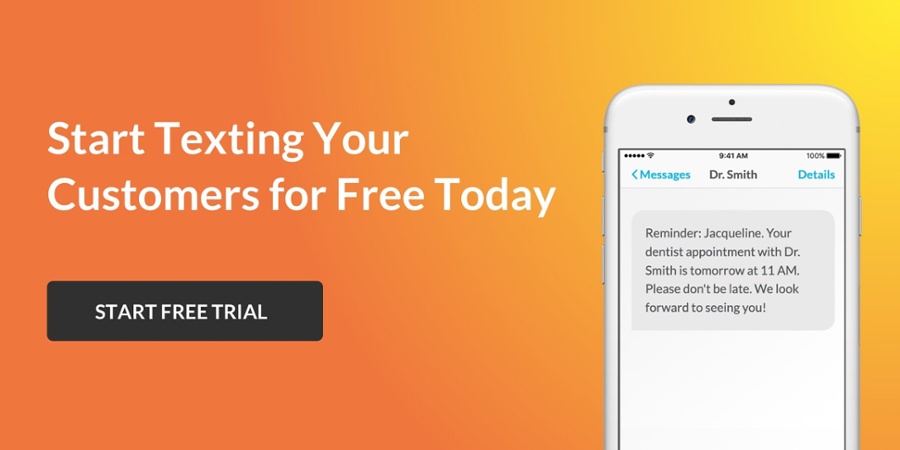




.png)