It’s no secret that collecting feedback is everything when it comes to improving your business and supercharging your marketing strategies. Research has shown that positive reviews can help you earn consumers' trust, skyrocket conversion rates and boost Google rankings. Among the myriad of feedback channels available, Google Reviews stand out as a potent force, wielding influence over consumer decisions and search engine rankings alike.
In this blog post, we'll dive into tips and tricks for requesting effective, well-written Google Reviews. We'll help you leverage Google Reviews to grow your business and share strategies for collecting valuable customer feedback via SMS and other channels.
Table of Contents
- Potential feedback channels
- Why SMS is a powerful tool for collecting customer feedback
- Tips for enhancing response rates
- What to do next: how to handle feedback
Potential Feedback Channels
Businesses have an array of feedback channels at their disposal, from traditional email surveys to social media polls, the possibilities are vast. Let's explore some of the most effective feedback channels and how you can leverage them to solicit reviews and enhance your business.
Text Message
Text messaging, or SMS (Short Message Service), has emerged as a powerful tool for engaging customers in real time and soliciting feedback swiftly. With open rates as high as 98%, text messages offer unparalleled reach and immediacy, making them an ideal channel for requesting reviews.
How to Ask for a Google Review via Text:
Not all customers naturally leave detailed feedback. To bridge this gap, you can strategically prompt customers to focus their reviews on specific aspects of their experience. This approach not only encourages a more thoughtful reflection but also helps you collect reviews that are more insightful and beneficial for you and your prospective customers.
When crafting your Google review request, keep it concise, friendly, and personalized. Begin by expressing gratitude for the customer's recent interaction with your business, then politely ask for their feedback. Here are some examples:
Templates for SMS Review Requests:
How likely are you to recommend us to others?
We hope you loved our service! Could you spare a moment to leave us a Google review sharing whether you would recommend us to others? Your feedback means a lot to us! [Link]
What did you think of your recent purchase?
Hi [Customer's Name]! Thank you for your recent purchase! We'd love to know what you think of [product name]. Please share your thoughts in a Google review. [Link]
How was your in-store visit?
Thanks for visiting us in-store! We'd appreciate you sharing your experience on Google. It helps us to serve you better. [Link]
How was your experience with our customer service team?
We hope our team was able to assist you effectively! Please let others know what you think about our customer service in a Google review: [Link]
Email is a versatile and widespread option, offering businesses a reliable channel for reaching customers and requesting reviews. Whether it's a follow-up after a purchase or a periodic feedback request, email allows for personalized and targeted communication.
How to Use Email for Review Requests:
Below is a sample email template designed to engage your customers and encourage them to share their valuable insights.
Subject: We'd Love Your Feedback!
Dear [Customer's Name],
Thank you for choosing [Your Company Name] for your recent [product/service] purchase. Your satisfaction is our top priority, and we'd greatly appreciate your feedback on your experience.
Would you be willing to share your thoughts with us by leaving a Google review? Your feedback helps us understand what we're doing well and where we can improve, ensuring that we continue to provide exceptional service to all our customers.
To leave a review, simply click on the link below:
[Insert Link]
Thank you for your time and support. We value your input and look forward to hearing from you!
Social Media
Have you seen a customer singing your praises on social media? Why not ask if they’d be willing to leave a review for you on Google? While responding online is fast and easy, reaching out via text makes customers feel seen and appreciated.
Thanks for your recent comment on [Social Media Platform]! Could you help us out by leaving a quick review on Google? It only takes a minute! [Link].
In-Person
In-person interactions present a unique opportunity for businesses to engage with customers and request reviews directly. Whether during a face-to-face conversation at your storefront or the point of sale, seizing the moment to solicit feedback can yield valuable insights and strengthen customer relationships.
Sample In-Person Review Request Approach:
"Thank you so much for shopping with us today! Would you be open to leaving us a review on Google? Here's a card with a QR code that will take you directly to our Google profile. Thank you again for your support!"
The Power of SMS in Gathering Customer Feedback
SMS is a highly effective tool for gathering customer feedback due to its direct and personal nature. According to recent studies, cell phone ownership rates have reached nearly 96% globally, with smartphone ownership not far behind, hovering around 81%. These numbers underscore the pervasive nature of mobile technology in our daily lives and highlight the vast reach of SMS as a communication channel.
Tips For Enhancing Response Rates
In the quest for valuable customer feedback, achieving high response rates is paramount. There are strategies businesses can employ to boost response rates and glean actionable insights from their customers.
1. Personalize Your Feedback Requests
Personalization goes a long way in making customers feel valued and increasing the likelihood of a response. When requesting feedback, address recipients by name and tailor your message to their specific interactions with your business. Whether it's referencing a recent purchase, a past interaction, or their unique preferences, personalized feedback requests demonstrate that you value the individual's opinion and are genuinely interested in their experience.
2. Choose the Right Timing
Choose moments when customers are most likely to be receptive and have the experience fresh in their minds. For example, after a successful transaction or a positive interaction with your customer service team, seize the opportunity to request feedback. Avoid bombarding customers with requests at inconvenient times or immediately after a negative experience, as this may yield lower response rates or skewed feedback.
What to Do Next: Handling Feedback
Receiving feedback from customers is just the beginning of the journey towards improving your business and enhancing customer satisfaction. Once you've gathered valuable insights from your audience, it's essential to take proactive steps to address their concerns, capitalize on positive feedback, and leverage the data collected to drive meaningful business growth.
Acknowledging and responding to positive and negative feedback is crucial for fostering trust and building lasting relationships with your customers. When responding to positive reviews, express gratitude for the customer's support and highlight specific aspects of their feedback that resonated with your business.
Similarly, when addressing negative reviews, approach them with empathy and a willingness to resolve any issues raised. Acknowledge the customer's concerns, apologize for any inconvenience caused, and offer solutions or compensation where appropriate.
Using Tools to Streamline the Process
When it comes to collecting and analyzing customer feedback, leveraging the right tools can make all the difference. Textedly is a powerful platform that simplifies the SMS feedback collection process.
Textedly makes this possible with features like:
- Easy Message Creation: Personalize messages with customizable templates and dynamic tags.
- Automated Campaigns: Automate your feedback requests, schedule messages, and segment your audience for targeted campaigns.
- Real-Time Analytics: Monitor effectiveness with delivery rates, response rates, and engagement metrics.
- Two-Way Communication: Engage in direct conversations with customers for additional feedback or support.
Textedly is trusted by thousands of businesses just like yours. Ready to get started? Sign up for a free Textedly trial today!



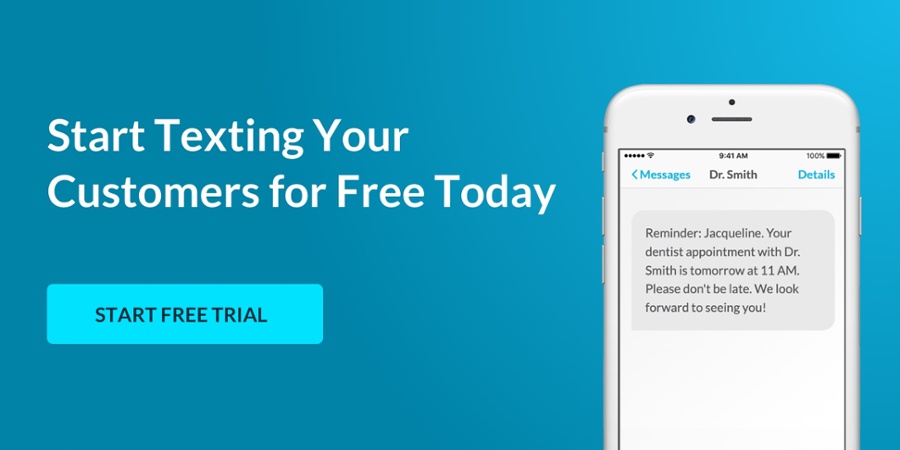




.png)