Learning how to spot fake Google reviews takes a keen eye, but it’s an important task in maintaining the integrity of your customer reviews.
That’s because Google reviews are critical to your business’s reputation in the local market. Consumers frequently filter out businesses with a rating lower than four stars. They also trust this customer feedback; nearly half of online shoppers say they trust online reviews as highly as they would a personal recommendation.
So, managing your Google reviews effectively could be the difference between gaining new customers or losing out on sales. And while you can’t manually delete Google reviews, flagging them for review and removal is a crucial part of your review management tasks.
Let’s get into more detail about the types of spam reviews you might encounter, how to spot a fake review and what to do about it once you discover one.
Types of Fake Google Reviews
The first step to finding fake Google reviews is learning what to expect. Here are some of the most common spam reviews you might see on your Google Business Profile.
Paid or Incentivized Reviews
There are a few distinct types of paid reviews you may discover while sifting through your Google reviews:
- Paid positive reviews with disclosures – While these reviewers were compensated in some way to write a positive review (almost always by the company they’re reviewing), they attempt integrity by offering a disclosure somewhere in their review. You’ll commonly see a disclosure such as “This is a paid review” in their text.
- Paid positive reviews without disclosures – Naturally, positive reviewers don’t always disclose whether or not they were paid to post positive feedback. But it’s unlikely that someone besides your business is paying someone to write fake positive reviews of your brand.
- Paid negative reviews – Despite the fact that they’re considered illegal in the eyes of the Federal Trade Commission (FTC), companies have been known to pay reviewers to leave negative ratings for competing brands.
Paid negative reviews can impact your overall star rating on Google and other review sites, so it’s important to identify and report them as soon as possible.
Sockpuppet or Fake Accounts
While moderating the reviews on your Google Business Profile, you might encounter reviews left by fake, “sockpuppet” or duplicate accounts.
Why would spammers be motivated to leave fake reviews (under false profiles) for your business?
- Spammers can add deceptive links to reviews that direct readers to illegal or unsavory content, using one-star reviews to draw attention to their posts.
- They could upload promotional images directing review readers to a different brand (whether or not the brand they’re promoting is your competitor).
- Spammers could be receiving payment for any clicks on their review, their profile or the links or images in their review.
In an upcoming section, we’ll explore how to identify sockpuppet accounts in more detail. But, these can be some of the most difficult reviews to identify, so brands must develop a keen eye and a response strategy.
Competitor-Generated Fake Reviews
As previously mentioned, any competitors paying reviewers to leave negative ratings or feedback on your Google Business Profile can be prosecuted by the FTC. But if they’re not compensating anyone, any competitors convincing users to leave negative reviews of your business are outside of the FTC’s jurisdiction.
It’s important to note that although the FTC can’t prosecute your competitors for leaving unpaid negative reviews, businesses can flag these reviews for removal by Google moderators.
There are a few reasons why a competing brand might spam your Google Business Profile with negative reviews:
- To drum up their own business – If enough negative reviews mention a competing company name, consumers might research the other brand’s products or services (and eventually make a purchase there instead).
- To thwart your SEO efforts – Google reviews can impact your Search Engine Optimization (SEO) efforts—the tactics you use to rank highly in organic search engine results. By using industry-specific keywords and dropping their own brand name in their reviews, your competitors can increase their brands’ associations with these keywords to outrank you.
- In retaliation – While it sounds childish, competitors using negative reviews to inflict revenge isn’t unheard of. If you recently won a major bid against a competitor, stay vigilant against spam reviews from competitors.
How to Spot Fake Google Reviews
How can you tell if Google reviews are fake? Let’s break down a few sleuthing steps you can take to root out spam reviewers:
- Look for unusual activity or patterns – If a Google review appears suspicious (even if it’s positive), don’t be afraid to investigate further. Even if you flag it for review by Google moderators and it turns out to be legitimate, it’s better to be safe than sorry.
- Check reviewers’ activity and profiles – If you encounter a suspected fake review, click on the profile name and look at their recent activity. Since Google reviews are public, you’ll be able to view the rest of their reviews.
- Analyze language and tone – While poor writing doesn’t always signify spam, it can be a possible indicator of a fake review. If you have numerous fake reviews on your Google Business Profile, look for patterns in language and tone among the suspected fakes to determine if there’s a connection.
- Consider timing and frequency – If multiple negative reviews appear at the same time on your Profile or an account posts numerous similar reviews for other businesses within a short window, these are highly likely to be fakes.
- Verify reviewers’ identities and locations – If a suspected fake reviewer’s profile lists a first and last name, check it against your customer records to identify (or rule out) fake profiles. Or, if they’ve posted reviews for businesses in numerous places, you could be one of many targets of a spam campaign.
What to Do If You Suspect a Fake Google Review
If you discover a fake Google review after using the tactics above, there are two steps you can take:
- Report the review to Google – Google doesn’t allow businesses to delete reviews, but it will accept requests for spam removal. Reported reviews must violate Google’s content policies in order to be removed.
- Report it to the FTC – If you believe that the fake review breaks the law (e.g., if it’s a paid negative review), you can alert the FTC via their fraud reporting platform.
Whether you take just one or both of these steps, remember to be patient. Both Google and the FTC can take time to respond to spam reports, and they’ll both do their best to get to the bottom of your fake review issue.
Support Your Google Review Process with Text Message Marketing
Whether you’re embedding your Google reviews onto your website or relying solely on your Google Business Profile, you should manage your reviews carefully. Maintaining a healthy, authentic and responsive review section can boost your market reputation and help you secure new business.
If you’re trying to drum up Google reviews for your brand, you can conveniently request feedback from current or former customers with a text message.
Text message marketing from Textedly has the potential to transform your business. Whether you’re trying to get more Google reviews, create a new customer support channel or find a new way to share promotional content, Textedly is the platform your brand can count on.
Sources:
ReviewTrackers. Online Reviews Statistics and Trends: A 2022 Report by ReviewTrackers. https://www.reviewtrackers.com/reports/online-reviews-survey/
Oberlo. 10 Online Review Statistics You Need to Know in 2023. https://www.oberlo.com/blog/online-review-statistics
US Federal Trade Commission. What Companies—And Platforms—Can Do to Help Stop Fake Post-for-Pay Reviews. https://www.ftc.gov/business-guidance/blog/2022/09/what-companies-and-platforms-can-do-help-stop-fake-post-pay-reviews
Search Engine Journal. How Google Reviews Impact Map Pack & Organic Search Rankings. https://www.searchenginejournal.com/google-reviews-impact-rankings/429783/
Google. How to Remove Reviews from Your Business Profile on Google. https://support.google.com/business/answer/4596773?hl=en&co=GENIE.Platform%3DDesktop
US FTC. Report Fraud. https://reportfraud.ftc.gov/#/


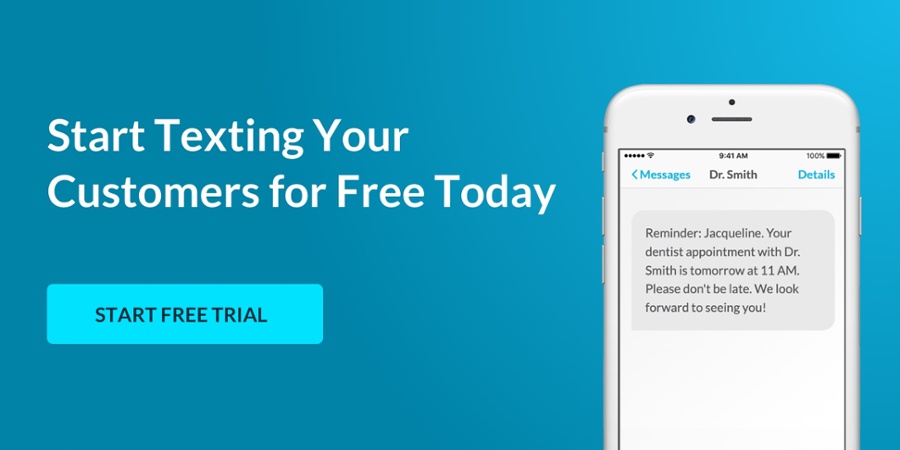




.png)