Sending appointment confirmation texts to customers can save your business time, money and resources, allowing you to avoid phone tag and focus your efforts on what really matters.
By communicating with customers via text, you can streamline your communication efforts, suffer fewer missed appointments and increase customer satisfaction. Not only will it save your business time and effort, but your customers will prefer it, too. 9 out of 10 consumers prefer texting over phone calls when communicating with businesses.
This guide will share our top tips for writing clear, concise and compelling appointment confirmation messages that increase customer engagement, boost communication efforts and decrease no-shows.
Table of Contents
- What is an appointment confirmation?
- What to include in an appointment confirmation message
- Optional details to incorporate in your text
- 10 tips for writing an effective appointment confirmation text
- Comparing appointment confirmation methods
- Text message
- Phone call
What is an Appointment Confirmation?
An appointment confirmation is a crucial step in the scheduling process between a business or service provider and their clients. It serves as an acknowledgment that an appointment has been made, including essential details such as the time, date and location of the service. The benefits of sending appointment confirmation texts are extensive, including higher engagement rates, streamlined communication and reduced no-shows.
It’s important to note that an appointment confirmation text is different from an appointment reminder. An appointment confirmation text simply confirms that the appointment has been made, while an appointment reminder notifies customers that their appointment is approaching.
Sending both a confirmation text and a reminder text is the best way to eliminate confusion and ensure your customers keep their appointments.
What to Include in an Appointment Confirmation Message
When sending an appointment confirmation message to a customer via text, it’s important to be as clear and concise as possible. Here are three essential details to include in an appointment confirmation text to avoid confusion and ensure successful communication:
1. Date, Time and Location of the Appointment
The most important information to include in your appointment confirmation text is the appointment's date, time and location. To ensure that your customer doesn’t miss these details, add them toward the beginning of your text.
2. Appointment Details
Next, confirm any important details about your customer's appointment, such as the type of appointment or the employee they booked the service with.
3. Your Business Name and Contact Information
Your customers receive many texts in a day, so be sure to clarify who is texting them by providing your business name and reiterating how they can reach you if needed.
Optional Details for Your Appointment Confirmation Message
The following details are often reserved for appointment reminder texts, but you can go the extra mile and include them with your appointment confirmation.
1. Important Instructions
Consider sharing important instructions or details your client should know before attending their appointment. For example, you may ask your customer to arrive 15 minutes early, fill out important documents or bring their insurance card and ID.
2. Required Documents
If an appointment requires customers to fill out paperwork, provide clear instructions on where, how and when they are expected to do so. Although documents are difficult to share over text, you can direct them to a website or customer portal where they can complete their forms online.
3. Instructions on How to Reschedule or Cancel
As much as you may like them to, appointments don’t always go according to plan. Share instructions on how customers can reschedule or cancel their appointments. Doing so early can help customers stick to your cancellation windows and help you avoid no-shows and last-minute changes. A simple “Reply 1 to reschedule or 2 to cancel” will do the trick.
Read More: Free Appointment Reminder Text Message Templates
10 Tips for Writing an Effective Appointment Confirmation Text
Ready to ditch phone call follow-ups and start texting your customers? Here are some appointment confirmation best practices and templates to help you get started:
- Use text templates
- Make it personal
- Identify yourself
- Confirm important details
- Include a phone number
- Give customers the option to reply
- Send confirmation texts at the right time
- Keep it short and sweet
- Provide a way to opt out
- Inform customers of your cancellation policy
1. Use Text Templates
If you’re creating appointment confirmation texts one at a time, you’re missing out on the power of automation. Using pre-written, automated text message templates saves time by providing a customizable framework that you can use in bulk – and, it saves a great deal of time, resources and money.
2. Make it Personal
Personalization yields results. A survey by Infosys showed that businesses that personalize their marketing messages experience an uptick in sales, profits and loyalty.
You can achieve these benefits simply by using your customer’s name. But, of course, you’ll need to tailor this best practice to your business. For example, if you work for a salon, you can probably stick to using first names. However, consider using formal titles in your SMS greeting if you work for a legal firm or you’re communicating with another businessperson.
Hi [Customer Name], this message is to confirm your appointment with [Name] at [Time] on [Date]. If you have any questions or would like to reschedule, please call [Phone Number]. Text STOP to unsubscribe.
Read More: 7 Business Texting Etiquette Rules
3. Identify Yourself
Your customers constantly receive texts from family, friends and other businesses. When communicating with them, eliminate confusion and stand out by identifying yourself and including your business name in every text you send.
Hi [Customer Name], this message is to confirm your appt. with [Name] from [Business] at [Time] on [Date]. If you have any questions or would like to reschedule, please call [Phone Number]. Text STOP to unsubscribe.
4. Confirm Important Details
An SMS appointment confirmation should always include the appointment date, time and location. Obvious? Maybe – but often overlooked.
Think through all the essential details your customer needs to know. For example, should they show up 15 minutes early? Would directions to the office be helpful? Do they need to bring paperwork or other materials along?
Don’t burden customers with unnecessary details, but remember to include what they’ll need to prepare for the appointment.
Hello [Customer Name]. Your repair is scheduled for [Date]. You can expect your service professional, [Name], to arrive between [Time] and [Time]. Please be sure you keep pets away from work areas. We look forward to seeing you! [Business Name]
5. Include a Phone Number
Some customers may have questions you can’t quickly answer via text. Make sure you provide a phone number for them to call should they need it.
Hi [Name], this confirms your appt. with [Name] at [Business] on [Date] at [Time]. If you have any questions about your procedure or aftercare instructions, please call [Phone Number].
6. Give Customers the Option to Reply With Two-Way Texting
To make the communication process as easy as possible for your customer, allow them to respond via text to confirm their appointment. And, because life happens, let them text to change or cancel their appointment, too.
Thank you for booking an appointment for [Service] with [Name] at [Time] on [Date]. Please text CONFIRM to confirm your appointment, CANCEL to cancel it or call us at [Number] if you wish to reschedule. We look forward to seeing you! [Business Name]
Read More: Industry Tips for SMS Marketing
7. Send Confirmation Texts at the Right Time
Unlike reminder texts, which you should send at specific intervals leading up to an appointment, you should send confirmation texts immediately after appointments are made. This assures customers that the booking they requested is correct while it’s fresh in their minds.
8. Keep It Short And Sweet
No one likes to receive a wall of text in their message inbox. With SMS customer confirmations, shorter is better. For best results, aim for a maximum of two to three sentences f
Hi [Name]! I look forward to showing you the property at [Listing Address]. I’ll see you on [Showing Date] at [Showing Time]. Call me at [Phone Number] if you have any questions! -[Agent Name]
Read More: 34 Professional Text Message Templates & Tips to Inspire You
9. Provide a Way to Opt Out
While most customers will appreciate text confirmations, you will surely have a few customers who don’t. So, give them an easy way to opt out of receiving your texts. Give them a prompt that they can use to opt out of receiving text messages from you, like replying to your message with “STOP” or “UNSUBSCRIBE.”
Hi [Name]! You’ve successfully scheduled your [Service] at [Salon] on [Date] at [Time]. Please call [Phone Number] if you need to cancel or reschedule. Text STOP to end.
10. Inform Customers of Your Cancellation Policy
No-shows and cancellations can wreak havoc on your business, resulting in lost revenue and increasing customer frustration for those who could have filled spots at the last minute. If you have an established cancellation policy, it’s best to communicate it upfront.
Hi [Name], You’ve successfully scheduled your [Service] at [Business] on [Date] at [Time]. If you cannot make this appointment, please know that we will charge [Fee] if you cancel with less than a 24-hour notice. Please call or text us at [Phone Number] if you need to cancel or reschedule. Text STOP to end.
Comparing Appointment Confirmation Methods
Not sure which appointment confirmation method is best for your business? Consider the pros and cons of the following appointment confirmation methods:
Text Message
Pros:
- The average customer is already checking their phone 150 times throughout the day, so it’s unlikely that they’ll miss your message.
- Texting allows customers to respond when convenient.
- It provides an accessible record of all necessary information that customers can refer back to whenever needed.
- You can give customers the option to reschedule or cancel their appointment via text. This is quicker and more convenient than doing so via email or phone call.
- Automated text messages save your business a significant amount of time and effort, allowing you to spend your time on other, more important business practices.
Cons:
- It’s best to keep texts relatively short to ensure clarity – so, if you have to share a great deal of information or important instructions, it may not be ideal to do so via text.
- SMS is not the best place to share confidential information. If you need to exchange sensitive details before or after an appointment, you may need to do so via another communication channel.
- Unless you automate your replies, SMS doesn’t allow customers to communicate with your business in real-time.
Pros:
- Email is a quick, efficient way to send appointment confirmations – especially those that require you to share documents or a large amount of information.
- Emails serve as a documented record of the appointment confirmation so both parties can refer to it at any time.
- Emails can be customized and automated, saving your business time and resources.
Cons:
- Emails may accidentally get flagged as spam, meaning customers may overlook your message.
- Email lacks real-time interaction, making it challenging to address last-minute changes or receive immediate responses.
- Some individuals may not check their email frequently, leading to delays in receiving messages.
- Important emails can easily be overlooked in a busy inbox.
- If not properly secured, emails can pose a security risk when communicating sensitive appointment details.
Phone Call
Pros:
- Assuming the recipient answers the call, phone calls allow for real-time interaction, allowing any questions, concerns or important details to be addressed immediately.
- Verbal communication reduces the risk of potential misunderstandings, ensuring that both parties are on the same page regarding appointment details.
- Speaking with customers in real-time helps establish a more direct and personalized connection with customers.
Cons:
- Phone calls can be time-consuming, especially when handling a large volume of appointment confirmations.
- Unlike SMS and email, speaking with customers via phone leaves no written record to refer back to.
- There is a high risk of missed calls and voicemails, leading to delays in confirming appointments and receiving vital information as well as an increased risk of no-shows.
- Language barriers may come into play, making it difficult to share information between the involved parties.
Automate Your SMS Appointment Confirmations With Textedly
Automating your appointment confirmation text messages is a fantastic way to save your business time, money and resources. By reaching out to your customers to remind them of upcoming appointments, you’ll reduce no-shows, improve customer satisfaction and streamline your communication efforts.
With an SMS marketing platform like Textedly, you can easily send automated text messages to your customers. Textedly’s platform is user-friendly, affordable and suitable for businesses of any size and industry. With scheduling, automatic replies, two-way text messaging and the ability to send longer texts, Textedly makes it quick and easy to start communicating with customers via SMS.
Ready to get started? Sign up for a free Textedly trial today!


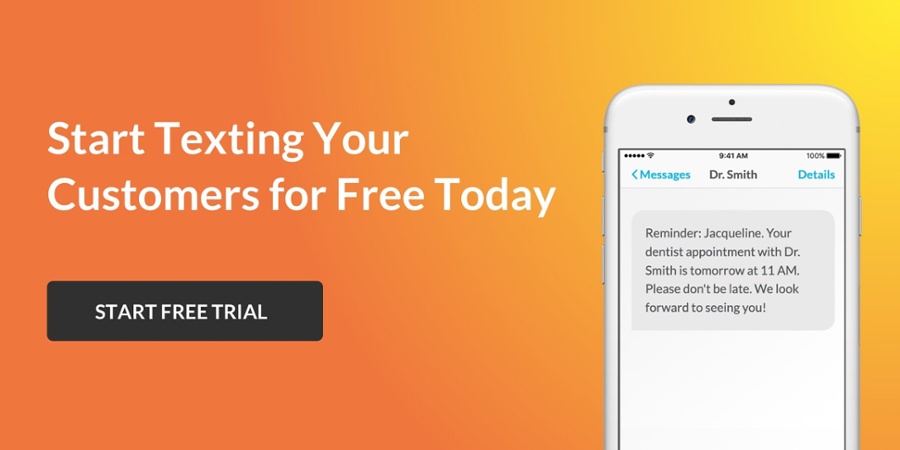




.png)