A picture is worth a thousand words, even in a text message. In today's fast-paced digital landscape, capturing your audience's attention is paramount in driving successful mobile marketing campaigns.
MMS (short for Multimedia Messaging Service) text messages are often more successful than plain text SMS messages. By seamlessly incorporating captivating images, GIFs and videos into your campaigns, you can skyrocket open rates, boost engagement and generate conversions like never before.
In this guide to MMS image sizes, we’ll share how to optimize media in your MMS marketing campaigns to ensure your marketing messages are deliverable and easy to view.
Table of Contents
Why MMS Image Size and Orientation Matters
Size and Format Recommendations for MMS
How to Reduce the Size of a Picture for MMS
Why MMS Image Size and Orientation Matters
While some consumers cannot receive MMS texts, most people have MMS-capable mobile phones (although screen dimensions vary). Therefore, keeping MMS image size in mind while building your campaign can help you create a sleek, professional MMS campaign for your subscriber list.
As smartphone screens get larger, MMS image size and orientation are crucial in developing a successful MMS marketing campaign. Most consumer mobile device screens are in portrait mode (tall), so it’s wise to design MMS marketing graphics with that in mind.
MMS image size is usually relatively small because these images are only ever on a smartphone screen. If an image's file size is too big, it might not load for your recipient or even send at all. So, it's important to consider the MMS size limit when optimizing your images.
Size and Format Recommendations for MMS
According to Verizon, devices today can often send MMS messages larger than the intercarrier file size limits, which usually range from 300 to 600kB.
Your carrier limits the MMS file size, not your phone.
If a message size surpasses the limits set by the recipient's carrier, it may be rejected and fail to reach its intended destination.
For example:
- Verizon: Images up to 1.2 MB and videos up to 3.5 MB
- T-Mobile: has a 1 MB limit for sending and 3 MB for receiving
- AT&T: Picture and Video up to 1MB
Image Size and Ratio
The optimal aspect ratio for MMS images is 9:16, which works best across smartphones of different sizes and manufacturers. This comes out to 1080 x 1920 px or 640 x 1138 px.
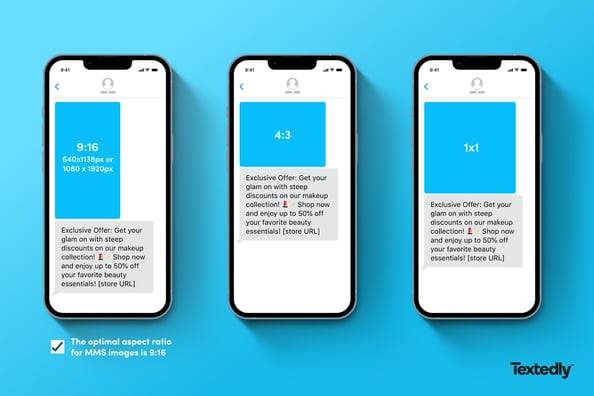
GIF Size
GIFs are the best way to send animated images, although these need to be much smaller than a static image.
- For square GIFs, we suggest 480 x 480 px or 640 x 640 px.
- For a portrait mode GIF, we suggest 480 x 640 px or 480 x 720 px at most.

Video Size
We recommend that MMS videos remain under 20 seconds to ensure that as many phones as possible receive and display the video correctly. For the dimensions of your MMS videos, we suggest vertical videos at 640 x 1138 px (9:16 aspect ratio).
Remember to consider the MMS size limit and file size restrictions, keeping your videos at 30 frames per second and under 1MB.
Text Length
The standard SMS text message is 160 characters; therefore, many SMS subscribers expect brands to keep their marketing messages short and sweet. Textedly allows users to include up to 1600 characters alongside MMS messages. However, when pairing with media, we recommend sticking to more concise copy to maintain audience interest.
How to Reduce the Size of a Picture for MMS
While you might be tempted to reuse existing graphics for your MMS campaigns, file size and image quality are significant factors for MMS messaging. Many brands create graphics specifically for their MMS marketing campaigns to ensure delivery and high-quality images.
Maintain a Fixed Aspect Ratio
The aspect ratio of an image is the ratio of its width to its height. When an image’s aspect ratio is not fixed, you could accidentally stretch or skew the image in your photo editing software. Maintaining a fixed aspect ratio is just a matter of checking a box in your photo editor, which usually comes with standard aspect ratios like 9:16.
Reduce Image Quality and Avoid Shrinking
To keep your image under the maximum file size, try to avoid using gradients or overly complex designs. A simpler graphic results in a smaller file size, meaning that if you need to compress the image, the quality won’t suffer too much.
However, simply taking a large image and shrinking it can result in poor quality and possibly unreadable images. Therefore, it's crucial to create or optimize images with the appropriate dimensions and aspect ratios from the beginning.
MMS Best Practices
- Balance file size and image quality: While keeping file sizes small for MMS is essential, avoid excessive compression that may degrade image quality. Find the right balance between file size and image clarity to maintain visual appeal.
- Engage with brand elements: Include brand elements like logos, colors, or visual styles in your MMS content to reinforce brand recognition and establish a consistent brand identity.
- Compose concise messages: Keep your text message accompanying the MMS content brief and to the point. Remember that SMS messages typically have a character limit, so ensure your message effectively supports the visual content.
- Test across devices: Test your MMS campaigns across different mobile devices and platforms to ensure compatibility and optimal display. This extra step helps identify issues and ensures a consistent experience for all recipients.
- Comply with regulations: Ensure that your MMS campaigns adhere to local regulations and guidelines related to messaging, privacy, and advertising. Familiarize yourself with any applicable laws to maintain TCPA compliance.
- Monitor analytics and metrics: Track the performance of your MMS campaigns by monitoring analytics such as open rates, click-through rates, and conversions. Use these insights to refine and improve your future MMS marketing efforts.
- Check image orientation: Sometimes, image previews can crop the actual image until the recipient taps it. Before sending a text message with a graphic about an upcoming sale or special discount, use portrait orientation to ensure the image isn’t cut off.
Read 5 Inspiring Ways to Use MMS Marketing
Start Sending Engaging MMS Campaigns With Textedly
With higher click-through and conversion rates, MMS marketing has become a popular avenue for brands to expand their SMS marketing strategy. An informative graphic or an engaging GIF helps to communicate information to your subscribers more quickly.
With Textedly, you can easily attach an image, GIF or video to any outgoing text message blast. In addition to a larger character limit, you can also receive MMS messages in your Textedly Inbox, enabling more robust engagement with your target audience.
Get started with a free trial of Textedly and send your first MMS marketing message today!



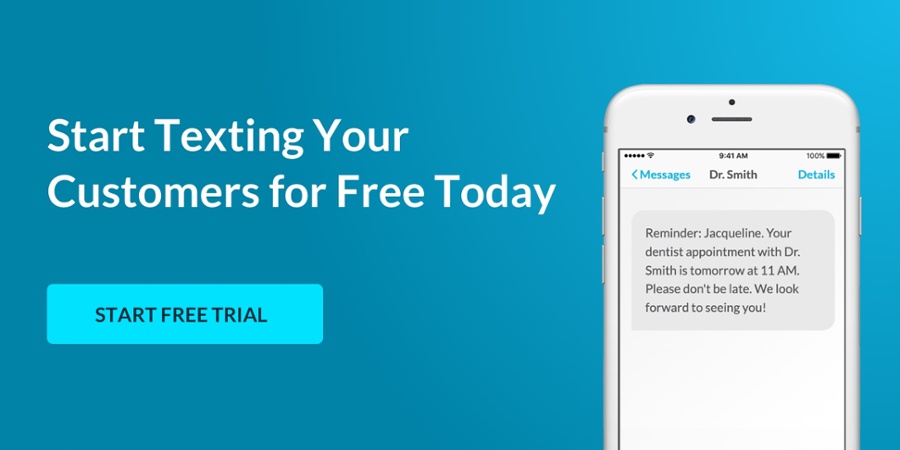




.png)